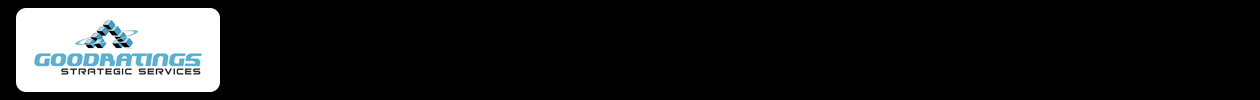Last time we talked about your messaging, now let’s do some music cleaning. It’s easy to “set it and forget it” when it comes to your music, so let’s get back in there and take a look at how we have everything set up. Here are a few simple things you can do that can make a huge difference.
Volume 2: Music
- Back up your database before you do anything. Learn from my mistakes when I didn’t do it!
- Look at the coding of your active library. Do you agree with how your songs are coded for tempo, type, and sound codes? Are there any songs without codes or blank fields? If so, code them if you are using a rule for them. If they aren’t, you’ll probably find them playing way more than they should. Your music software is only as good as what you tell it to do.
- Does your rule setup get you to your stations “sound formula?” Run analysis on your sound codes and see if the sound code percentages match the goals of your stations sound formula.
- Are your highest testing songs playing the most? If you don’t update your research fields in your scheduler, at least look at your Top-30 most played songs and plot out the research scores for them. If they aren’t playing the most, it’s time get under the hood and find out why. Also, take 5-song snapshots of some sample hours and add up the research scores for that sweep. Are they consistent or do you have some quarter-hours set up to not expose your highest testing songs?
- We see some stations playing medium currents in morning drive. Mornings aren’t the best time to introduce unfamiliar songs to the audience. Swap it out with a high testing recurrent category or power gold. You play fewer songs in morning drive, so make sure you are playing only the best ones.
- Run a most frequently played report for your artists. We have a core of hugely successful artists with a lot of songs throughout multiple categories. Are their songs in secondary categories playing more than in the power categories? It may mean packeting the lower testing songs within the secondary category or have your software auto-platoon those songs every couple of weeks. Remember, if you are playing one of these artists as a “heavy” you should expect to see their other songs playing less than before, no biggie.
- Run an audit or scheduling summary report to see which songs aren’t being scheduled. See why they are being dropped and why you have unscheduled positions. You may only need a tweak on some of the songs to help your scheduler out, you may find something that just wasn’t coded correctly.
- The goal of scheduling music should never be to get zero unscheduled songs! The goal is to make sure your music fits your strategic plan and that it gives you the best sound possible.
- Make sure your category counts don’t divide into 24. Categories with 6, 8, or 12 songs will stack up in the same hours if you run a 24-hour format (my math skills don’t go much higher than that… so I’ll stop here).
- Check your drop positions and how those songs are actually being dropped. Automation can wreak havoc on rotations within categories. Do you have way more drop positions than you actually need? Are power songs being dropped? Are you just overscheduling because it makes it easier on automation? If you are dropping a lot of songs, does your automation auto-reconcile or are you reconciling your logs daily to make sure those songs get back into the proper order?
- Maybe the most important point, does each quarter-hour on your station actually sound like the station should? Does that snapshot have the right balance? Does it flow well with tempo? Does it sound too much alike in too many places?
We could dig much deeper into your audio architecture, but this is a good start for simple cleanup purposes. I hope this helps you get your station ready for the spring ahead!
Please reach out to me if you have any questions or suggestions at tj@goodratings.com. If you’d like to get these updates weekly, would you please sign up for TJ’s Take.